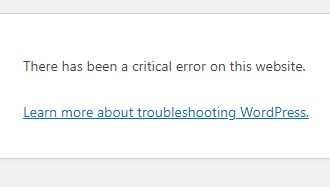
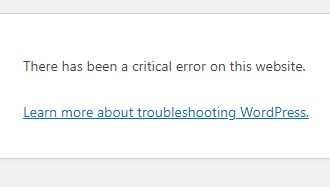
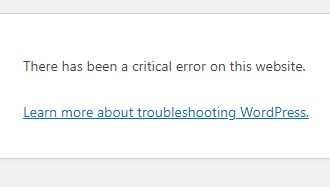
I faced this issue today. There has been a critical error on this website. When I saw this error on my site, I was worried and shocked, So I consulted the hostinger helpline. You can do this as well but if you would like to do it by yourself, Yes, You can do this in the following few steps.
Step 2: Click on manage hosting option from hosting option.
That’s it, and your website will start appearing and running again if you see this error.
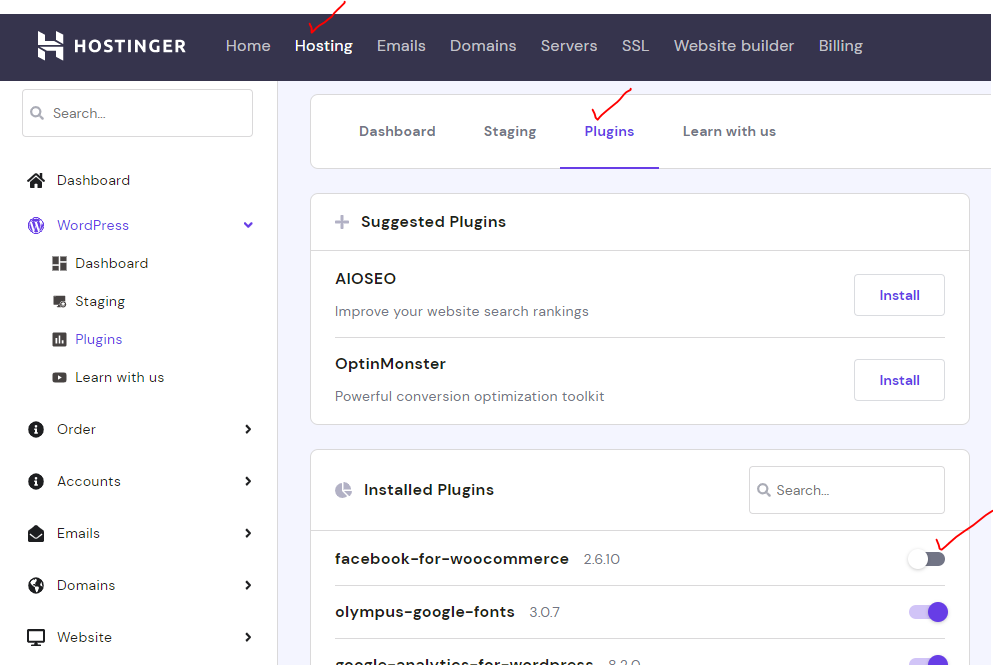
Search any keyword for Blog and Youtube If you have a gmail account then use that account to create an account on https://ads.google.com/intl/en_pk/home/tools/keyword-planner/ This is the google ads keyword planner site but don’t worry it gives us free tool to check keywords ranking and search history. After creating account you just need to click on…