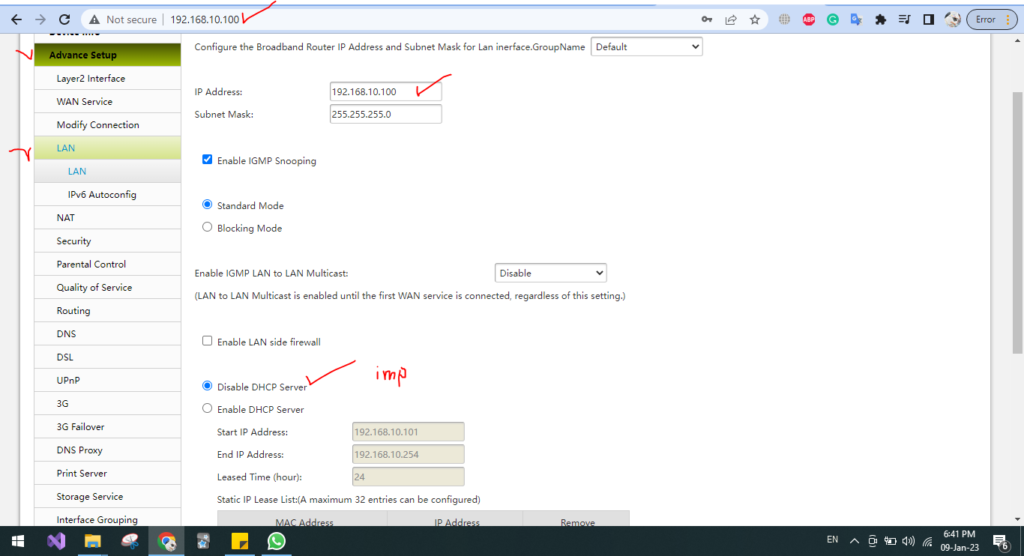How to Connect PTCL Modem to PTCL Modem
This question can be asked in multiple ways!
First question is the main point which will be expalined and all questions will be answered by answering the first question. Let me first raise all questions related to this task.
- how to connect ptcl modem to ptcl modem
- how to connect ptcl modem to router
- how to connect ptcl modem with tp-link
- how to use ptcl modem as wifi repeater
- how to use ptcl modem as router
Lets Solve This Questions!
The main purpose of all these questions to connect another ptcl modem or any router with PTCL modem and then internet should be turned on other modem.
There is only very small settings that you should apply while connecting one ptcl modem with another ptcl modem. As I have mentioned that I will answer this question and all questions will be answered.
First you need to connect both router with internet Lan cable using any port of both modem.
Second you need to go to the second ptcl modem setup page that you want to attach with main ptcl modem which has internet. then click on advance then click on Lan and change the main ip 192.168.10.1 to 192.168.10.2
Last and the main setting is to disable DHCP from bottom of the same page where you changed the ip 192.168.10.1 to 192.168.10.2
These are the only two main settings that you need to change from any router or ptcl modem. Then connect both modem with Lan internet cable. And use only Lan blue color ports to connect.
Sometime it takes 5 to 10 minutes to start internet some time it starts immediately. So The best solution is after doing all three steps restart both modems so It will start giving ip address from start.
The second modem that you have attached and did these two settings will make the second modem as a switch and main modem will release the ip to all devices. That is to say the second router will be extender of signal and main work will be done by the mian PTCL modem. I hope this last paragraph will solve the questions that might arise into your mind. As I was thinking that if I will disable DHCP then how the ip address will be given to the devices. The answer is Main modem will issue the ip address.
Can I access both modems After connecting?
Yes, You will be able to access both modems. First main modem will be access by the same previous ip 192.168.10.1 and the scond modem can be access using the second ip address what ever you have given to it. I gave 192.168.10.100
Because I don’t have 100 devices that will be connect so this ip will never be confict. Or I will have to reserve few starting ip addresses in the main modem.